Navigation auf uzh.ch
Navigation auf uzh.ch
SWITCHdrive is an University approved cloud storage solution similar to Dropbox, Google Drive, SpiderOak, Tresorit, etc…
The SWITCHdrive servers are located completely in Switzerland and its usage is University approved.
Who is entitled to use SWITCHdrive?
As an active University member you have access to a 100 GB personal account.
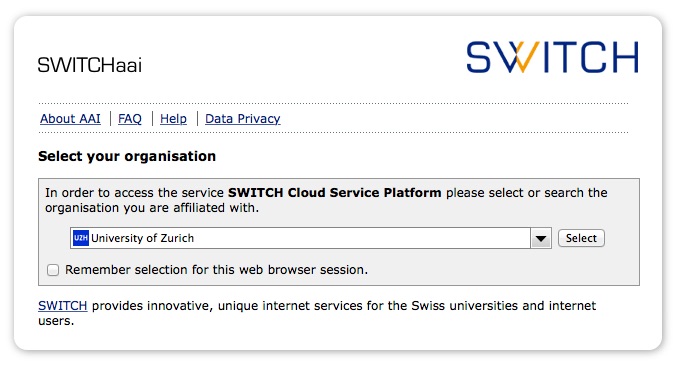
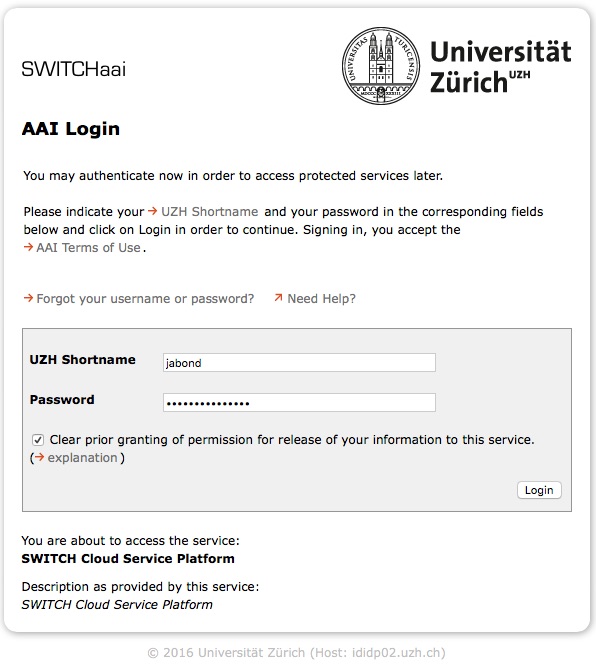
There are three ways to do it:

Directly on your computer
Download and install the desktop version of your choice (Linux, Mac, Windows) from the following page here.
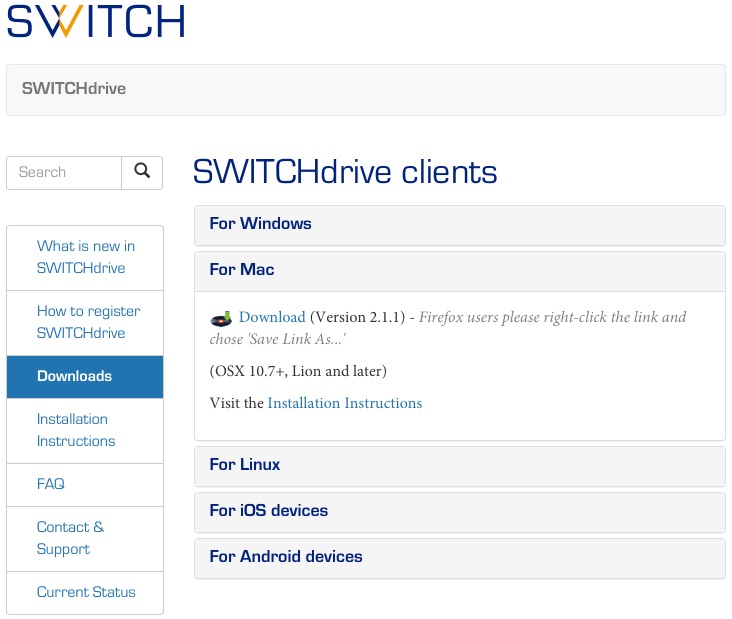
On your mobile devices
As well download the Android or iOS app from here.